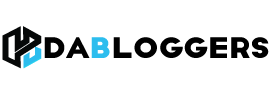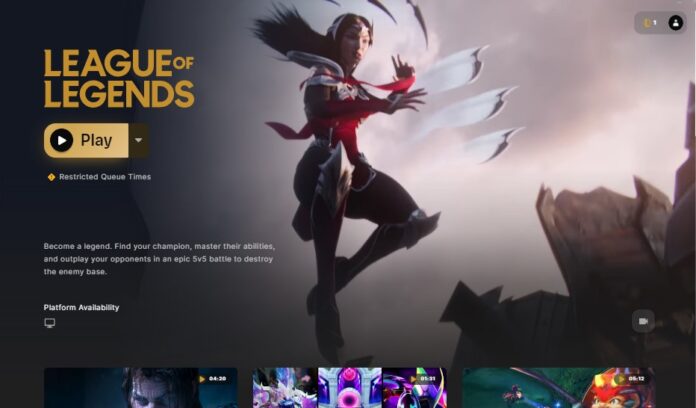League of Legends (LoL) continues to dominate the gaming world as one of the most popular multiplayer online battle arena (MOBA) games. Whether you’re a seasoned player or a newcomer, there’s always something new to explore, from mastering the ADC role to climbing the ranks with the latest jungle tier list. However, like any game, LoL isn’t without its challenges. In this article, we’ll cover everything from troubleshooting common errors like the Vanguard error to uninstalling the game, and even delve into the vibrant world of League of Legends cosplay. Jump into viewing the new League patch Notes Updates.
How to Uninstall League of Legends
If you’ve decided to take a break from the Rift or need to free up space, uninstalling League of Legends is straightforward. Here’s how:
Windows:
Open the Control Panel and go to “Programs and Features.”
Find League of Legends in the list, right-click, and then select “Uninstall.”
Follow the on-screen prompts to complete the process.
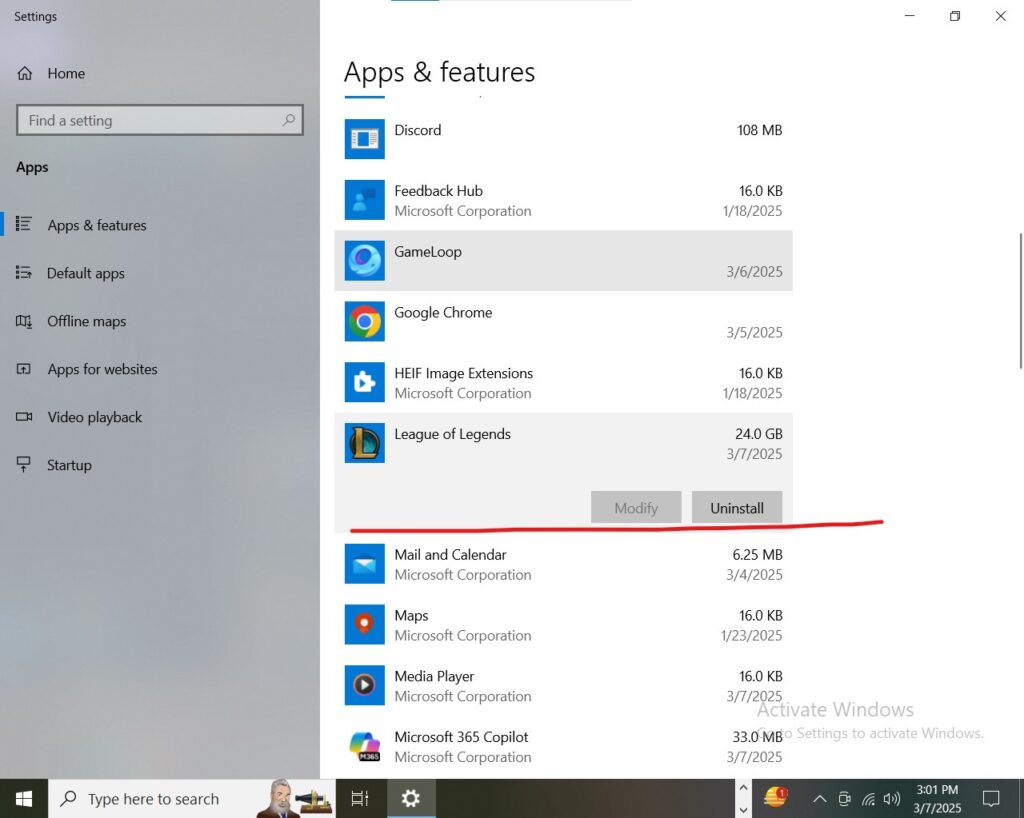
Mac:
Open Finder and go to the “Applications” folder.
Locate the League of Legends app, drag it to the Trash, and empty the Trash.

Remove Remaining Files:
After uninstalling, delete any leftover files in the Riot Games folder (usually found in C:\Riot Games on Windows or ~/Applications/Riot Games on Mac).
How to Delete League of Legends Account
If you’re looking to permanently delete your League of Legends account, follow these steps:
Visit the official Riot Games support page.
Log in to your account and submit a deletion request.
Confirm your decision via the email sent to your registered address.
Pre Caution: Account Deletion is irreversible, so proceed with caution.
Fixing the Vanguard Error in League of Legends
The Vanguard error often occurs due to compatibility issues with Riot’s anti-cheat system. Here’s how to resolve it:
Update Vanguard:
Ensure both League of Legends and Vanguard are updated to the latest versions.
Run as Administrator:
Tap the League of Legends shortcut and click on run as Administrator.
Reinstall Vanguard:
Go to to the Riot Vanguard installation folder and delete the “vgk.sys” file.
Restart your computer and relaunch the game to reinstall Vanguard automatically.

League of Legends Cosplay: Bringing Champions to Life
League of Legends cosplay has become a massive subculture within the gaming community. From intricate designs of champions like Ahri and Yasuo to group cosplays of entire teams, fans showcase their creativity at conventions and online. Whether you’re crafting armor for Garen or sewing a dress for Lux, LoL cosplay is a fantastic way to celebrate your favorite champions.
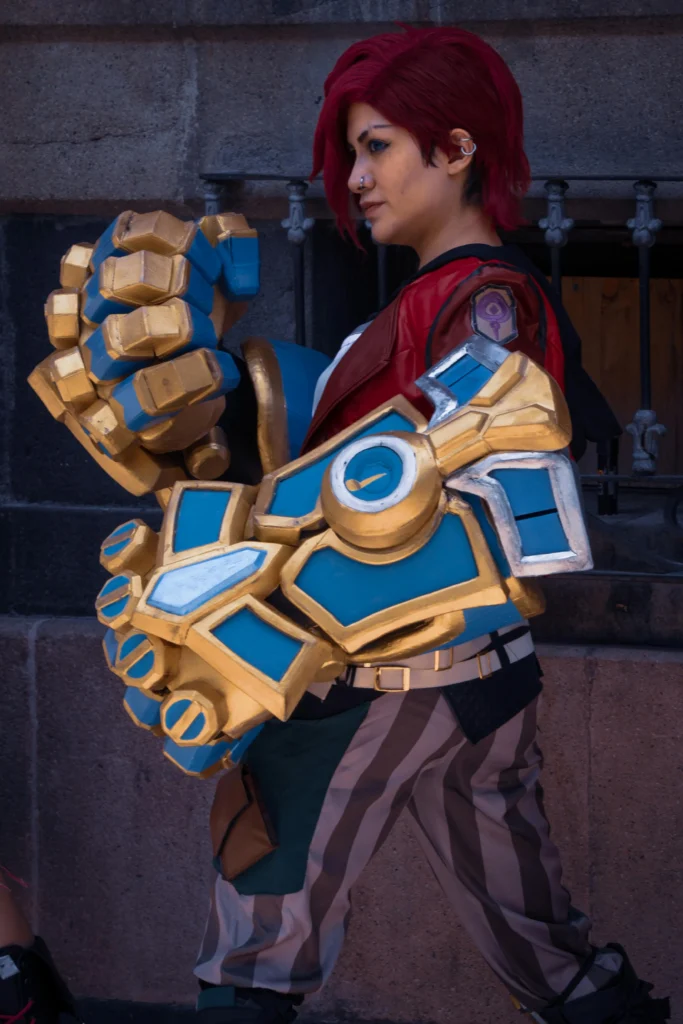
League of Legends Jungle Tier List: Current Meta
The jungle role is crucial for controlling the map and securing objectives. In the current meta, champions like Lee Sin, Viego, and Diana dominate the jungle tier list due to their versatility and strong ganking potential. However, the meta is always shifting, so staying updated with patch notes is key to maintaining your edge.

Mastering League Of Legends ADC Role
The Attack Damage Carry (ADC) role is vital for dealing consistent damage in team fights. Champions like Jinx, Kai’Sa, and Ezreal are popular picks due to their high damage output and scaling potential. Positioning and farming are critical for ADCs, as they are often the primary target for enemy assassins.
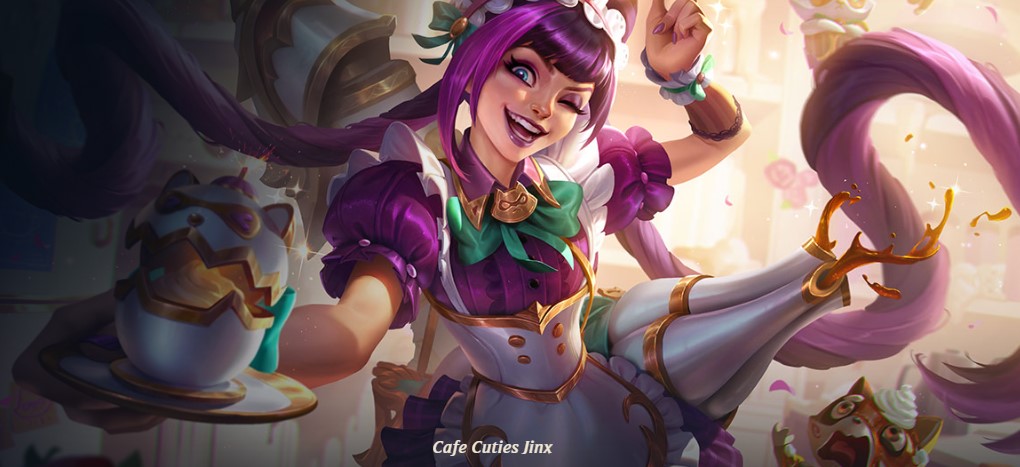
Current Patch Overview
The latest League of Legends patch introduces significant changes to champion balance, item adjustments, and quality-of-life improvements. Notable updates include buffs to underperforming champions like Zyra and nerfs to overpowered picks like K’Sante. Additionally, new skins and cosmetic items have been added, giving players more ways to customize their favorite champions.
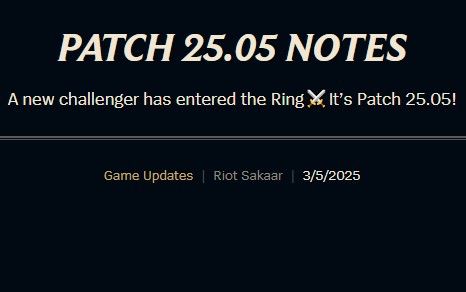
Whether you’re troubleshooting errors, exploring new roles, or diving into the creative side of LoL, there’s always something exciting happening in the world of League of Legends. Stay tuned for more updates and tips to enhance your gaming experience!